|
<< Click to Display Table of Contents >> Scheduled Maintenance |
  
|
|
<< Click to Display Table of Contents >> Scheduled Maintenance |
  
|
When a new update is being pushed to the application to patch bugs or to add new features, maintenance downtime has to be scheduled into the application. This downtime gives our developers time to apply the update to the application and to ensure that everything works properly.
Maintenance is generally scheduled a week out and is set for low traffic times in the applicaiton. A notification will be posted in Recent News on the Login Page to let users know.
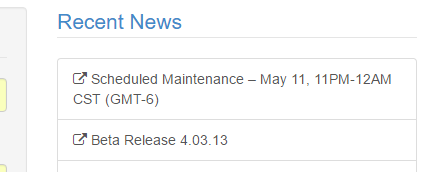
Scheduling Maintenance
If you are in the application right before scheduled maintenance occurs, you will be given several notifications to save your work and exit the software.
The first notification is a five minute warning.
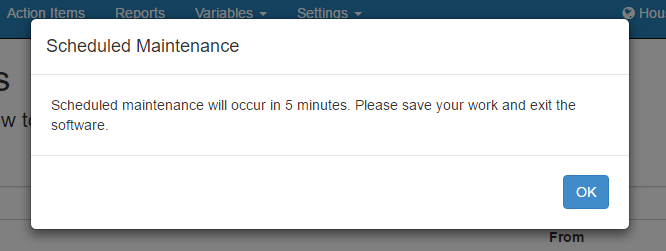
Five Minute Warning
The next notification is a one minute warning.
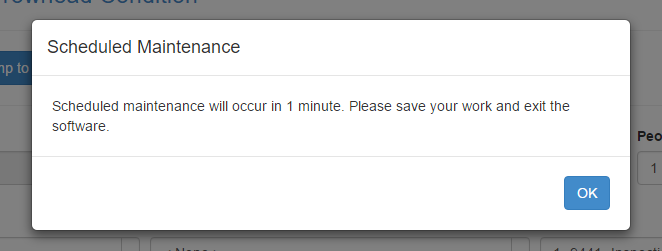
One Minute Warning
And finally, a shutdown alert is posted at the time of maintenance.
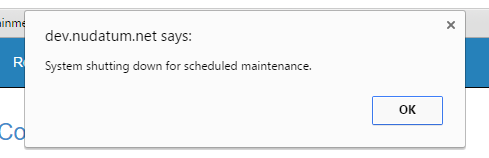
Shutdown Alert
After the shutdown alert is posted, users are forwarded to our offline page. Any attempts to access the software during scheduled maintenance will also result in users being forwarded to this page.
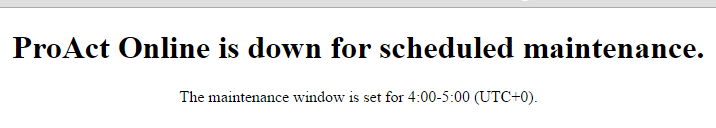
Offline Page