|
<< Click to Display Table of Contents >> Submit a Bug |
  
|
|
<< Click to Display Table of Contents >> Submit a Bug |
  
|
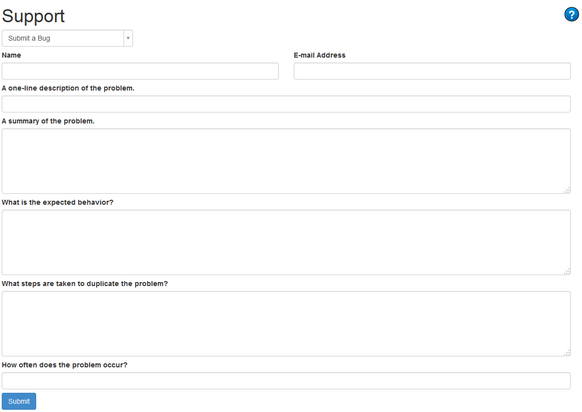
If the software behaves in an unexpected manner, bug reports may be submitted using the Submit a Bug form.
If an error message appears then is it not necessary to submit a bug report unless you wish to provide additional information. Error messages automatically open a trouble ticket and are sent to the support team.
The name and email address will be populated automatically with information from your login account but may be changed if needed. Fill out as much relevant information as possible and click the Submit button.
A trouble ticket will be opened and a customer support member will follow up with you shortly.