|
<< Click to Display Table of Contents >> Master Category List |
  
|
|
<< Click to Display Table of Contents >> Master Category List |
  
|
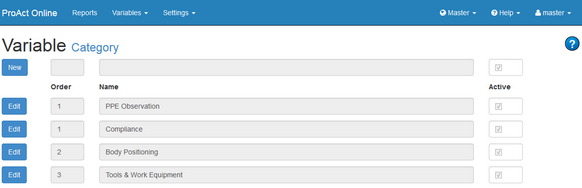
The Master Category List allows you to create and modify the Categorical Group Headers used in ProAct Checklists. The Master Category List window is used to enter the names of the Categories that identify Behavior groups. An example of a Category is Body Mechanics. Examples of Behaviors in that group would be Proper Lifting and Reaching and Pulling. The Master Category List may only be edited in Master mode.
To enter a New Category, select the New button and enter the Category Name then click the Save button to the right.
If you wish to rearrange the Categories then enter a sort Order number.
Click the Edit button to change the name or sort Order of the Category.
The order Categories appear in this screen will affect how they are sorted in the Master Behavior List screen.
If the number of items displayed on any variable screen exceeds the number of Rows Per Page specified, Paging functionality will be enabled at the bottom of the screen.