|
<< Click to Display Table of Contents >> Main Menu |
  
|
|
<< Click to Display Table of Contents >> Main Menu |
  
|

Main Menu
The main menu (pictured above) is used to navigate through all the various screens within ProAct. The main menu is the primary navigation screen and displays multiple sub-menus along the top of the screen.
Site Selector
Master Users in multi-site configurations may use the Site Selector in the upper-right area of the screen to switch between Site Datasets and Master Mode. If regions have been specified, each site will be sorted under its respective region.
Site Users will see only their associated Site Dataset name in this location and will not be able to change sites or modes.
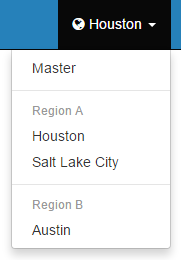
Site Selector
In Master Mode, the Data Entry sub-menu is not available.