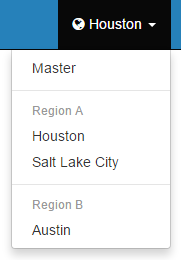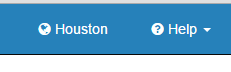ProAct Online can operate in a multi-site configuration or a single-site configuration.
Both configurations may have users in two roles:
Multi-Site Configurations have two modes of operation:
Master Users in a mutli-site configuration will see the Site Selector in the upper-right corner of the screen. Using the drop-down list, Master Users may switch from site to site or to Master Mode.
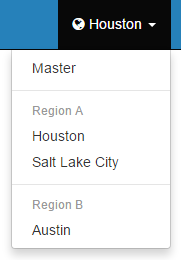
Site Users in a multi-site configuration will see only their site name and will not be able to switch between sites or into Master Mode.
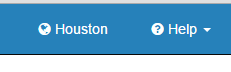
Single-site Configurations operate only in Site Mode. Master users will see the master settings screens within the site mode menus without being required to switch into Master Mode.
Master Mode & Master Users
Master Mode is used by Master Users to configure policies and settings and run reports across multiple sites. Policies and settings established in the Master Mode affect all Site Datasets and users. Master Mode is recognizable due to the Site Selector in the upper-right area of the screen. The Site Selector allows Master Users to switch between Master Mode and Site Mode for any of the Site Datasets.
Master Users are able to connect to the Master Mode or any of the Site Datasets. The permission level assigned to a Master User applies to the Master Mode as well as all the sites. For example, if a Master User is granted ChecklistAdmin permissions then they will be able to create and modify Master-level checklists and also any checklists that belong to any site.
Depending on the permissions of the Master User, the Master Mode allows access to:
| o | Master Reporting Users may run reports on any site or group of sites. But data filters are limited to Master-level variables. |
| o | The Master Behavior List is the only element in the software that can only be configured in Master Mode. |
| o | Checklists created in the Master Mode appear in all Site Datasets and can only be managed by Master Users with the necessary permissions. |
| o | If the Comment Code system is enabled then the list of options must be managed in Master Mode. |
| o | User-Defined Variables (UDVs) may be created in Master Mode and appear in all Site Datasets and can only be managed by Master Users with the necessary permissions. |
| o | Application Settings may be accessed by Master Users with Admin permissions. Settings established in Master Mode apply to all Site Datasets and users. Settings with the Lock option may be set at multiple levels (Master/Site/User). Locking a setting prevents it from being changed at a lower level. For example, if all sites must track the Time of Day then in the Master Mode it needs to be enabled and locked. If the setting is unlocked then site admins may disable the setting for their site. |
| o | The Security interface is accessible to Master Users with Admin permissions. Here either Master User or Site User logins may be created and managed. |
Site Mode & Site Users
Site Mode is used by Site Users to enter data, run reports and configure settings within their assigned Site Dataset. In Site Mode the site name appears in the upper-right area of the screen. Site Users are not able to change Site Datasets nor affect other Site Datasets in any way.
Depending on the permissions of the Site User, the Site Mode allows access to:
| o | Site Users with DataEntry permissions may enter new Observation records. Other permissions allow for editing and deleting existing records. |
| o | Site Users with Reports permissions may run reports for their Site Dataset. Data filters include all Site and Master-level variables. |
| o | Checklists may be created in Site Mode but are based on the Master Behavior List. |
| o | Comment Codes are read-only and must be managed by a Master User in Master Mode. |
| o | The Observer List may be managed by Site Users with the necessary permissions. |
| o | User-Defined Variables (UDVs) may be created in Site Mode and will appear only in the associated Site Dataset. |
| o | Application Settings may be access by Site Users with Admin permissions. Settings established in Site Mode apply only to the associated Site Dataset and users. Some settings may have been locked in Master Mode. These will appear disabled (grayed-out). |
| o | The Security interface is accessible to Site Users with Admin permissions. Here Site User logins may be created.
|