|
<< Click to Display Table of Contents >> User Settings |
  
|
|
<< Click to Display Table of Contents >> User Settings |
  
|
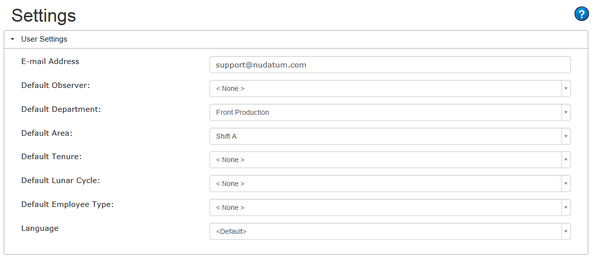
User with UserSettings Permissions may access the User Settings screen.
The Email Address setting allows user to specify or modify their email address. Email addresses are used for password reminder notices and other notices generated by ProAct Online.
Default Values may be specified to speed Data Entry. When a default value is selected, it will appear automatically when entering a new Observation in the Data Entry screen.
Each User-Defined Variable configured in the system may have a default value specified.
While default values will be automatically selected when entering data, they can also be overwritten by selecting a different value.
Language may be specified at the user-level when the default language for a site is not preferred. This allows easy support for multilingual sites.
For Master Users, these settings are site specific. If a setting is set in Master Context, it will cascade down to the site level unless another value was specified at that site.