|
<< Click to Display Table of Contents >> User-Defined Variables |
  
|
|
<< Click to Display Table of Contents >> User-Defined Variables |
  
|
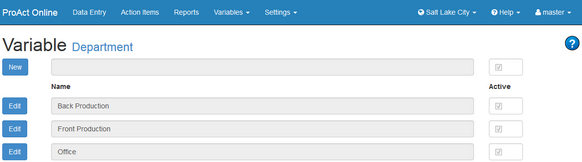
User-Defined Variables (UDVs) may be configured in the Application Settings screen. Use of the User-Defined Variables is optional. When a User-Defined Variable is enabled an associated button will appear in the Variables Menu to access the UDV's list screen. The button name will reflect the terminology chosen for the variable in the Application Settings.
Variables enabled under Master Context are created as global variables. Master UDV's appear on the Observation Data screen for all sites.
To edit Master UDV's or their items, you must be in Master Context.
Above is an example of the User-Defined Variable screen. The User-Defined Variable in the above example is Department.
To add a new item to the list click the New button, enter the name then click the Save button.
The items will be arranged in alphabetical order unless the Manual sort option was selected in the Application Settings screen.
If Manual sorting is enabled then a sort Order field will be visible allowing a number to be specified signifying the order that the item should appear.
The Active column is used to determine if an item is used. If the checkbox next to an item is unchecked then it will not be available in the Observation Data window or Report filters.
Use the Edit button to change an item's name or Active status. Remember to click Save when you are done.
If the number of items displayed on any variable screen exceeds the number of Rows Per Page specified, Paging functionality will be enabled at the bottom of the screen.