|
<< Click to Display Table of Contents >> Observation Search Report |
  
|
|
<< Click to Display Table of Contents >> Observation Search Report |
  
|
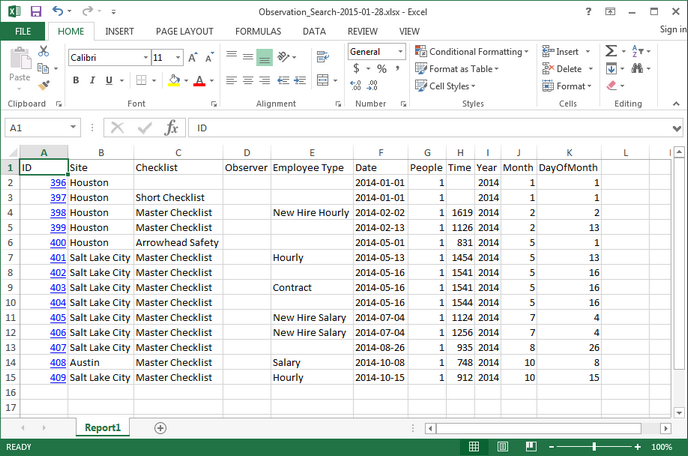
The Observation Search Report is available in Excel format to find a list of Observation records that match the data filters specified. The ID column provides a hyperlink that will open the Observation Data Entry Screen to the associated record.
If the ID hyperlinks do not appear when the report is opened, make sure that Enable Editing is turned on in Excel. When you first open the report, it should prompt you for this option with a yellow bar across the top.